Data Syncing Guide
While we recommend using the Vibes Mobile Engagement Platform as your main source for mobile data, you may use an external system for organizing and storing your interactions with current and potential customers, such as a CRM or CDP. This external system may contain customer data that is not in the Vibes platform and vice versa.
To ensure both systems have the latest data, you’ll need to sync the data between Vibes and any external systems. In this guide, we’ll discuss these strategies and use cases.
For more help, you can always reach out to your Vibes account representative for more personalized support.
Integration Points
Before we talk about the ways we can integrate, we should define a few of the integration points in our platform. For this guide, we’ll focus on three points of integration:
- Mobile Database stores information about persons who have interacted with your campaigns or may do so in the future.
- Campaign Manager enables broadcasts for SMS, MMS, and push. It also helps you create interactive campaigns, which includes acquiring people to lists, as well as transactional messages, running contests, and info-on-demand campaigns.
- Wallet Manager enables you to create offers and loyalty cards for mobile wallet passes in Android and iOS.
Integration Types
Vibes supports multiple ways to update and integrate data. In this article, we’ll discuss real-time methods, batch methods, and data sharing.
Real-time methods utilize API calls and callbacks to provide real-time communication between systems. For example, if you’d like to make sure your system is notified every time a subscription is added in the Vibes system, you can utilize the subscription added callback.
- API Calls: Update subscriptions, manage person records, and create broadcasts via API calls to the Vibes public APIs.
- Callbacks: Register for callbacks, which are sent to your third-party system to inform it of any subscriber and participant activities that have happened in Vibes system for your records.
Batch methods utilize files to import and export data into file form. We recommend real-time methods whenever possible, but batch methods can be used if your CRM system does not support real-time integration via APIs.
- File-Based Data Imports: Allow you to update data in the Vibes system via import files. Note that subscriber management done through integration files won’t send opt-in or opt-out messages. It is best used for onboarding and data syncing. There are several methods for file imports, including in platform and via SFTP.
- Standard Data Extracts via SFTP: Using our secure file transfer protocol, pull data into a standard file format. It’s important to note that these data extracts cannot be customized and can only be pulled in the standard file format.
Data sharing is a method that exposes Vibes-collected data to you via Snowflake, our data storage solution. Your account representative will help you set up a Snowflake account, which you can use to access data either using a database tool or via the Snowflake UI. Data is updated once per day. Data sharing does not allow for data to be imported to the Vibes system; it is an export-only option.
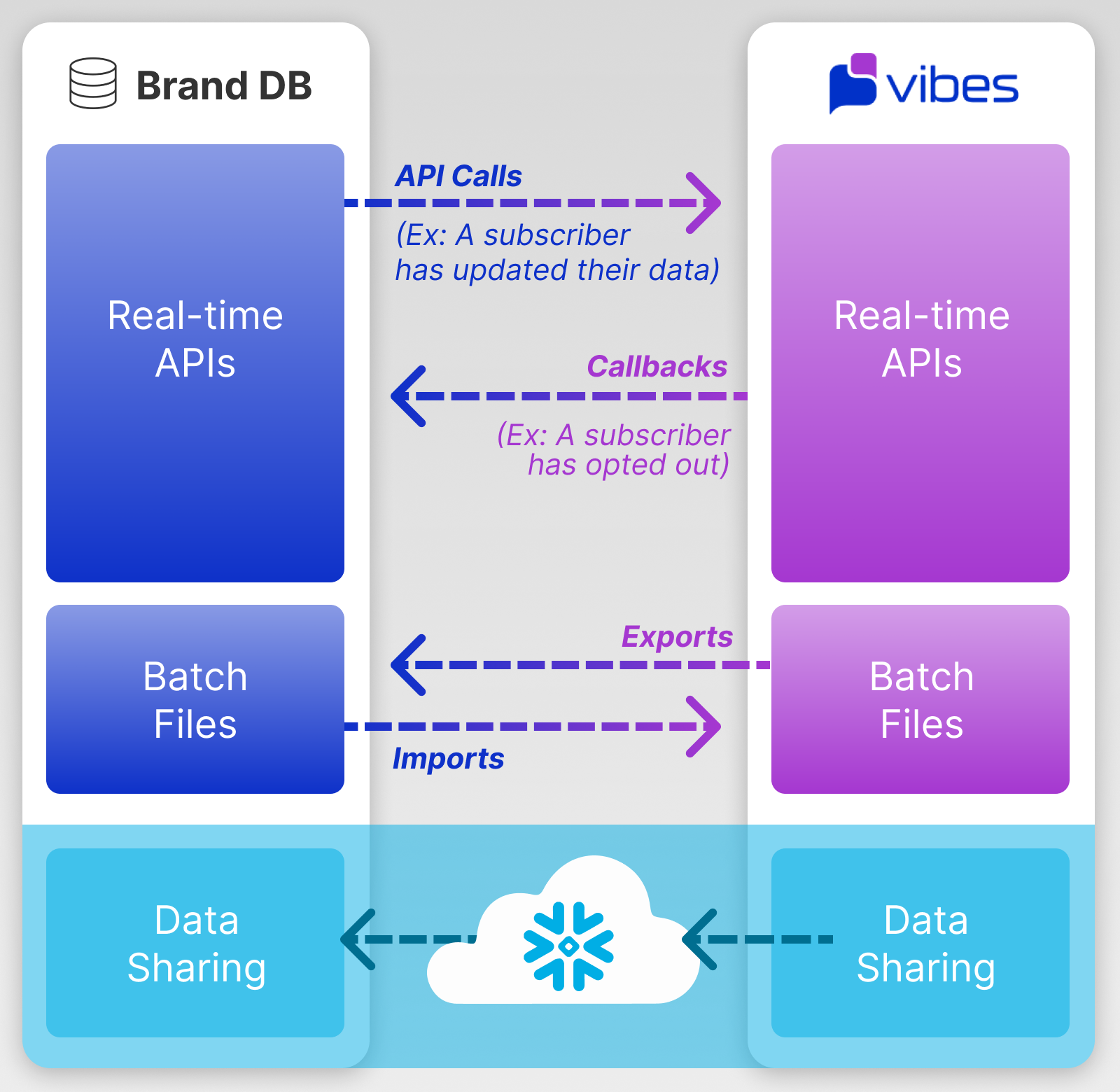
Which Integration Type is Right for Me?
Deciding on which type of integration often depends on your data syncing needs. Many Vibes’ partners and customers utilize more than one integration type, but here’s a few pros and cons to each.
Real-time methods
| Pros | Cons |
|---|---|
| - Provides data updates as they occur in real time - Enables troubleshooting in the moment | - Requires an endpoint that is compliant with Vibes’ endpoint requirements - Callbacks must be registered for prior to the event occurring - Requires a separate API call for each change to the data, so it is not ideal for bulk updates |
Batch methods
| Pros | Cons |
|---|---|
| - Allows bulk updates rather than individual API calls | - Standard data extracts come in only one file format and cannot be customized - Data is not updated in real time |
Data sharing
| Pros | Cons |
|---|---|
| - Exposes the most data collected by Vibes on your account - Can be queried to your specifications - Includes more data than SFTP | - Requires using a data extract tool or the Snowflake UI - Data export only; you cannot import data via data sharing |
Integration Scenarios
To further help your understanding of these systems, we’ve highlighted a few common scenarios.
Scenario | Solution |
|---|---|
A new subscriber has been added to the Vibes platform. | Register for the subscription added callback, which will send an API call to your endpoint after a subscription is added. |
A person has been updated in your CRM. |
|
A new person has been added in your CRM. | Send an add a person API call to add the subscriber to the Vibes mobile database. |
A person has unsubscribed to a Vibes list. | Register for the person unsubscribed callback to ensure that the Vibes system will send a callback to your endpoint when a person unsubscribes from a Vibes list. |
A person has subscribed via a webpage. | Follow the Web-Form Subscriber Management guide to learn how to use web form management. |
An end user has installed a wallet item from one of your Vibes wallet campaigns. | Register for the wallet item added callback, which will send an API call to your endpoint when a user installs a wallet item from one of your campaigns. |
A new push]-enabled device is added to a person record in the Vibes mobile database. | Register for the device added callback, which will send an API call to your endpoint when a push-enabled device is added to a person in your mobile database. |
You are adding a list of subscribers that was collected outside of the Vibes system. | Use a person import file to bulk add a list of subscribers. Note that this will not take them through the acquisition flow. |
Custom integrations availableIf you need the platform to call a pre-existing API, reach out to your Vibes account representative for help with custom integration solutions.
Updated about 1 year ago