Incentive File Import
While incentive codes can be uploaded through the UI, you can also use an SFTP to upload a batch file. This especially comes in handy for files larger than 5MB, as the platform UI only accepts files up the 5MB.
Codes uploaded by SFTP will be added to any existing pool codes. You can use any alphanumeric value for incentive pool codes. Codes with punctuation or dashes are also accepted. Only unique codes will be uploaded; if duplicate codes are added, the system will reject the code and not update the code pool.
File Specifications
Encoding
UTF-8 or ASCII encoding for integration files is supported.
File Name
<incentive pool id number>.incentivesHow do I find the incentive pool id number?
When you create an incentive pool within the Vibes platform, it gets assigned an incentive pool ID number. This number can be found in the URL when you have the pool selected in the Vibes platform (see screenshot below).
In this example, the incentive pool ID number is "1". For your file name, you would save the files as "1.incentives".
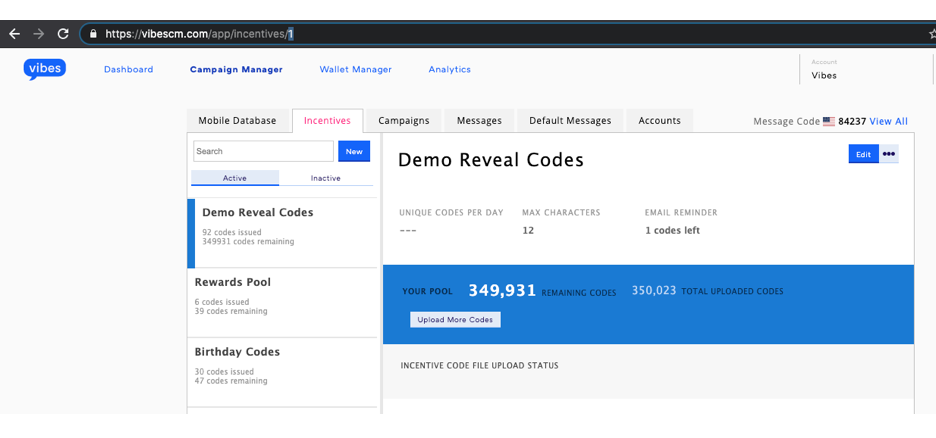
File Format
The contents of the file should be plain text separated by commas or another delimiter.
File Size
If you are uploading via the platform, we recommend files are less than 5MB, which is usually about 100,000 rows of data.
If you are uploading files via SFTP, the files may be larger. We recommend under 2,000,000 rows for average-sized codes (10-12 characters). For longer codes, it is advised to keep the file under 1,000,000 rows.
Body
The file body should contain the list of codes being uploaded in one column. No headers nor additional columns required.
Errors
This is a list of error codes that can occur for incentive file imports. Common errors for all file types can be found here .
Row-Level Errors
Error Class | Error Message | Description |
|---|---|---|
IncentiveCodesImportErrors::CodeAlreadyExists | Code already exists | This code is already active for this tenant and cannot be imported again. Please note that in order for accounts to share data, they must be under the same tenancy. Therefore, if another account in the tenancy a code in their incentive pool, it may be considered a duplicate code and be rejected by the system. |
IncentiveCodesImportErrors::BlankCode | Code is blank | The code is nil, the empty string, or contains only white space. |
IncentiveCodesImportErrors::CodeTooLong | Code is longer than the pool's | The code is longer than the maximum allowed code length for the pool. |
File-Level Errors
| Error Class | Error Message | Description |
|---|---|---|
| IncentiveCodesImportErrors::InvalidPoolId | No pool ID provided | The incentive pool ID you have indicated is formatted incorrectly or not present. |
| IncentiveCodesImportErrors::InvalidPoolId | Invalid pool ID: <incentive_pool_id> | The incentive pool ID you have indicated is not associated with a valid incentive pool. |
| TenantEngine::SchemaErrors::InvalidSchemaNameError | Schema name for company <company_id> (is nil|was not found) | The company_id indicated in the upload is not setup in the incentives engine, or there was some other system level error. |
Example Files
Below, you can download a .zip of example files of an incentives file import. To view these files, follow the following steps.
- Download example files here.
- View the file in your downloads folder. Click to unzip.
- Rename each unzipped file by adding .csv to the end. This will change the file's extension, therefore making it viewable in Microsoft Excel.
- Open the file in Microsoft Excel or another spreadsheet app to view.
Note that when you upload an incentives file in platform, the .csv extension should be deleted.
Updated 12 months ago