Dynamic Text-4-Info Campaigns
An information campaign—also known as a text-4-info campaign—allows your customers to receive info on demand. When they text in a specific keyword, they’ll receive an automated message with the information they’re looking for.
However, there may be times where the information that they are requesting is dynamic. For example, say you’d like to run a service where an end user can text in for the live score of a basketball game. In that case, a static message may not be sufficient, and you may want to use the “Get reply from the web” feature seen below.
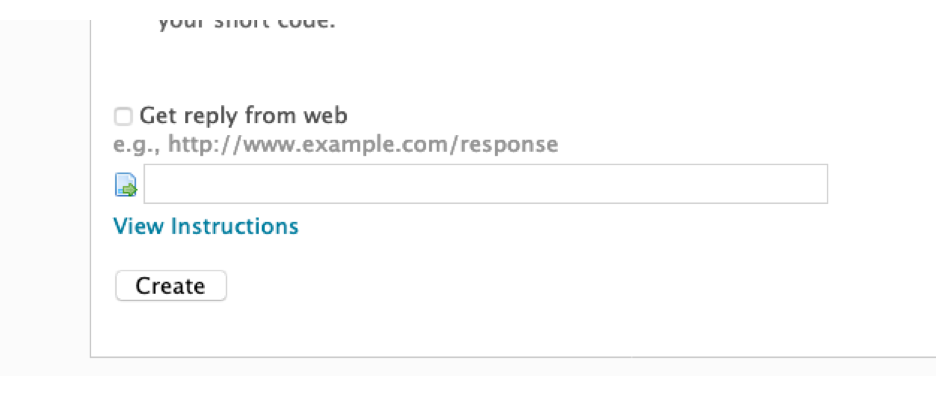
For info on setting up a non-dynamic info campaign, see our resource center.
How It Works
Just like any other information campaign, you must first create the campaign in the Vibes platform. When you get to the "Get reply from the web" checkbox, be sure to check the box.
In essence, the Get Reply from the Web feature is a way for Vibes to make an HTTP GET request to an external URL requesting a plain text response that it will then relay to the customer via text. The external URL must be created and maintained by a non-Vibes source.
Vibes-initiated request
When you set up a campaign in platform that uses the Get Reply from the Web feature and a user texts in the keyword you’ve specified, the Vibes system will generate a request to send to the URL you provided. The GET request will include the query parameters in the table below.
For example, imagine you created a page at http://example.com/scores that returns sports scores. When you’re setting up the info campaign, check the “Get reply from web” box and enter this URL into the text field.
When a participant texts in, the following request will be made to your site.
GET /scores?PhoneNumber=3125551234&CampaignID=42&MessageContent=scores&CarrierID=6
HTTP/1.1
Host: example.comSee the definitions of each parameter below:
| Parameter Name | Description |
|---|---|
| PhoneNumber | The mobile phone number from which the keyword SMS originated |
| CampaignID | The ID of the Info Campaign configured to respond to the keyword |
| MessageContent | The keyword sent |
| CarrierID | The mobile carrier for the mobile phone number |
Your HTTP Response
Once the GET request is received, your URL should respond with a response that includes a plain text message that should be relayed to users. It should look something like this:
HTTP/1.1 200
Content-type: text/plain
Sports Score Info
Bulls: 108
Pistons: 0On the end user’s device, they should get the following SMS message.
Sports Score Info
Bulls: 108
Pistons: 0
This allows your website to update the information in real time, giving your customers up-to-date info.
Character Limitations: Keep in mind that any answer over 160 characters may be split into multiple messages, depending on whether or not the user’s carrier supports concatenation.
No response detected
When you set up the campaign in the platform, you should have crafted a default message. If there is no response from your site, the default message will be sent to the user. Failure to provide a response in 10 seconds will also result in the default message being sent.
Here are a few other considerations:
- Your site must return a text/plain response. The response status code must be 200. Anything else will cause the default message to be returned instead.
- Response text longer than 160 characters may be split into multiple messages, depending on if the carrier supports concatenation.
Updated about 1 year ago